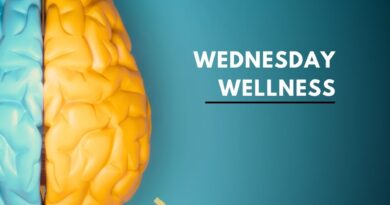🚀 Technology Tuesday @ WHS. 5 Google Chrome Extensions Every High School Student Should Know
5 Google Chrome Extensions Every High School Student Should Know
Hey Engineers! 💻 Whether you’re writing essays, organizing assignments, or just trying to stay focused, here are five free Google Chrome extensions that can totally level up your school life:
1. Grammarly
💡 What it does: Helps you catch spelling, grammar, and punctuation mistakes as you type.
📘 Why it’s awesome: It’s like having an English teacher proofread your work 24/7.
2. Kami
💡 What it does: Lets you annotate PDFs, highlight, type, and even draw on documents.
📘 Why it’s awesome: Great for digital worksheets, reading assignments, or collaborative projects.
3. Forest
💡 What it does: Encourages you to stay focused by growing a virtual tree while you work.
📘 Why it’s awesome: The tree dies if you leave the task. (RIP, procrastination 🌲💀)
4. Dualless
💡 What it does: Splits your screen into two neat windows — perfect if you don’t have dual monitors.
📘 Why it’s awesome: Great for research or watching a lesson while taking notes.
5. Mercury Reader
💡 What it does: Strips all ads and distractions from websites so you can read cleanly and clearly.
📘 Why it’s awesome: Perfect for reading online articles without pop-ups and chaos.
📣 Disclaimer: Always check with your teacher or the WHS Tech Team before installing any extensions on school devices. Some tools may require permission depending on classroom or district policies.
Want help installing these? Swing by the library or tech lab and we’ll show you how! 🖥️
Stay smart. Stay tech-savvy. See you next Technology Tuesday!
#TechnologyTuesday #WHS 💚🚂 #WoodsvilleHighSchool #StudentTips #ChromeHacks #StayFocused #DoBetterWithTech